Expanding Smart Objects
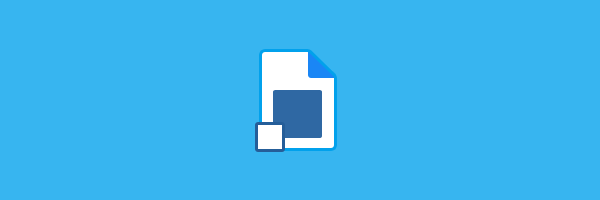 Remember a while ago I wrote how to expand Smart Objects in Photoshop? So, yeah, that is kind of tedious process. Therefore, I made a script that makes all work for us.
Remember a while ago I wrote how to expand Smart Objects in Photoshop? So, yeah, that is kind of tedious process. Therefore, I made a script that makes all work for us.
Download
Move downloaded file to the /Photoshop/Presets/Scripts/ folder and restart your Photoshop. Script will appear in the menu File→Scripts→[KAM] Expand SmartObject
Using
I highly recommend you to setup a hotkey for the script (Edit→Keyboard shortcuts…), something like ctrl+cmd+E. And you can also assign a hotkey to the Convert to Smart Object to ctrl+cmd+S (it is in Layer→Smart Objects>)
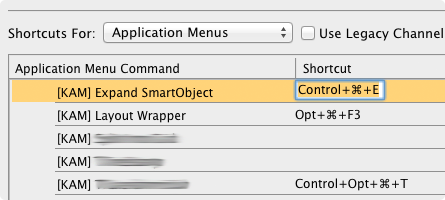
Now you can select Smart Object and press ctrl+cmd+E, script will expand it as group of layers with the name of the original Smart Object and place it in the same place.

Take a notice though, script works only with Smart Objects that were created in Photoshop. With Illustrator’s Smart Objects it will not work. Also, script expands original Smart Object, without transformations (e.g. if you resized your SmartObject in 200%, expanded will be 100% anyway)
Yep
My blog is starting to filling up with scripts. I guess I should write something about vanilla design too. Or not. Anyway. Hope you’ll find the script useful.
Happy pixelin’!


Discussion
Found a bug? Something's not working?
If you encountered problems, please take a look at Troubleshooting first