Lighten / Darken Color
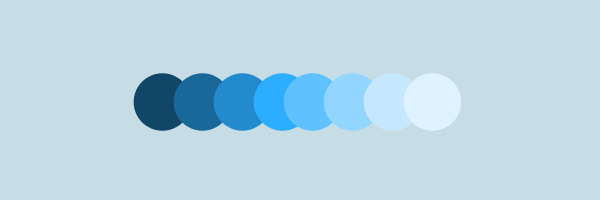 While working on one project I came up with a small script that helps dealing with color in Photoshop, thought that it can be useful for someone else, so I decided to share it here
While working on one project I came up with a small script that helps dealing with color in Photoshop, thought that it can be useful for someone else, so I decided to share it here
Long story short, script makes you able to setup a hotkeys for changing foreground color’s brightness
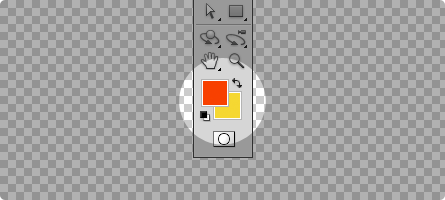
There are actually two scripts: one increases brightness by 10% and another decreases it
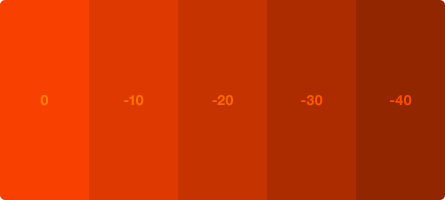
Of course, you can do it manually in color picker or in Color panel, but I always wanted to have a hotkey for this. If you missed this too, download link and instructions are below.
Download
Installing
In the archive you’ll find two script files: [KAM] Color Darken.jsx and [KAM] Color Lighten.jsx
You have to put them into Photoshop/Presets/Scripts/, just like regular scripts, nothing special
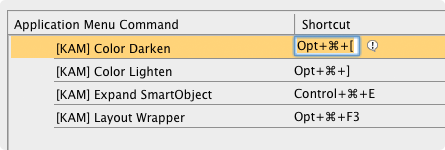
Then, you have to restart Photoshop and go to `Edit → Keyboard Shortcuts…thenFile >,Scripts >`` look for just installed scripts and setup hotkeys for them. My shortcuts look like this:
- Color Darken —
cmd+alt+[ - Color Lighten —
cmd+alt+]
I was kind of surprised that they were available. After configuring hotkeys you are ready to go.
Yup
Yeah, again blog-post about scripts for Photoshop. And I can not promise you that it will be the last one — I have few more in the development process :P
Anyway, hope this will be helpful in your workflow. Have a good summer everyone!
P.S.: And sorry for my poor English guys, hehe (read recently in Twitter that someone is lol’ing about it)


Discussion
Found a bug? Something's not working?
If you encountered problems, please take a look at Troubleshooting first