Group Layer Renaming
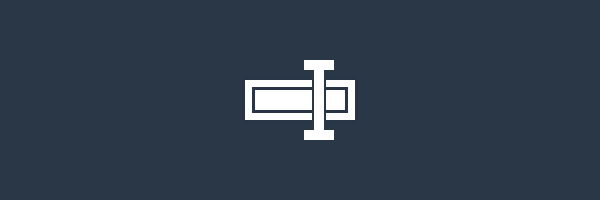 Hey! I made a script. Again. This time (I hope) it will help you with group layer renaming. Script can append, prepend or replace layer name with entered text.
Hey! I made a script. Again. This time (I hope) it will help you with group layer renaming. Script can append, prepend or replace layer name with entered text.
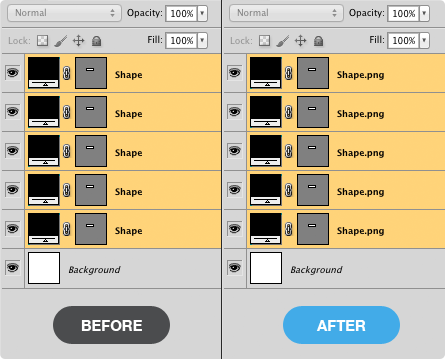
Should be useful if you are layer organization geek or if you use applications like Slicy or new Photoshop CC feature called Image Assets, that can export layers using tags in their names.
Download
Photoshop/Presets/Scripts/ and restart Photoshop. Script will be available in the menu File → Scripts → [KAM] Layers Renamer - APR
And as always you can setup a custom hotkey for the script in Edit → Keyboard Shortcuts…. I have F2 hotkey for renaming layers (basically it is Layer (Group) Properties), so I used alt+F2 for group renaming.
How it works
Basically, all you need is select target layers, run the script, enter new text and choose renaming method:
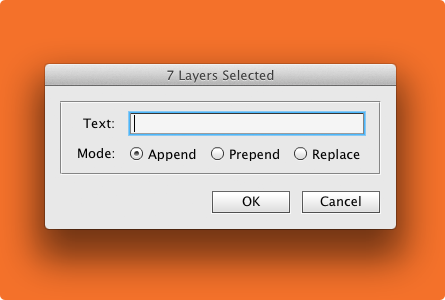
Methods are:Append — add text at the end of the layer name;Prepend — add text at the beginning of the layer name;Replace — completely replace layer name by entered text
I also added special keyword %n, that will be replaced by layer’s index while renaming process.
For example, if you enter Item #%n:
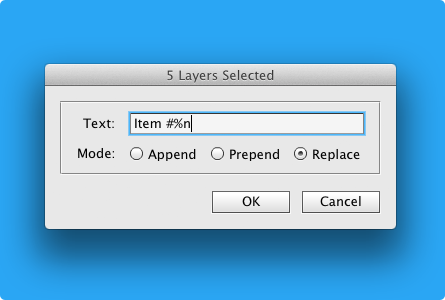
Then layers will have names like Item #1, Item #2, Item #3 and so on:

Update according layer folders renaming:
if you use @darkwark's Layer Renaming script in PS CS6 – use cmd to select multiple groups not shift, then it only renames the group folder
— Matthew Rose (@matrose25) October 31, 2013
Yup
Finally I released this script, hehe. Its functionality were done a while ago, but I was lazy to make a UI for it. But here it is. Hope it will help in your workflow.
Have a good week!


Discussion
Found a bug? Something's not working?
If you encountered problems, please take a look at Troubleshooting first