Layout Wrapper for Photoshop
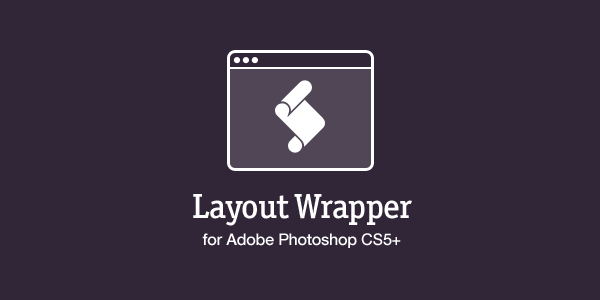 I continue my experiments with scripting for Photoshop and recently I made thing that wraps document with a Safari browser window. For presentational purposes…and just for fun.
I continue my experiments with scripting for Photoshop and recently I made thing that wraps document with a Safari browser window. For presentational purposes…and just for fun.
How it works
Script makes a snapshot of the current document and places it into Safari browser window in new document. Title of the window and text in address bar will be the same as original document’s name. But you can change it to whatever you want—text layers are editable. You can change favicon and background color too
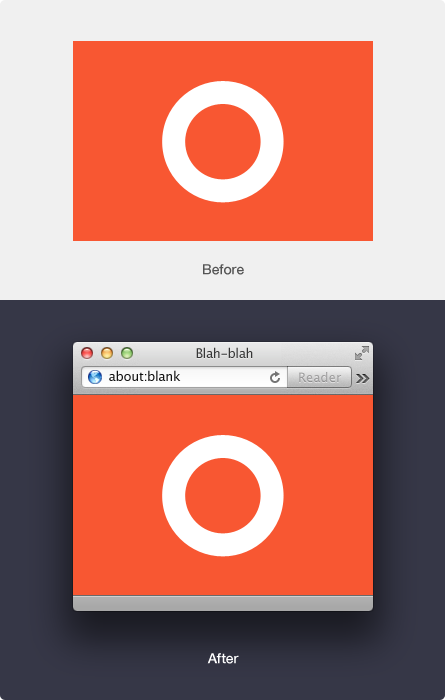 Take a notice, that minimum size of the document is 160×1
Take a notice, that minimum size of the document is 160×1
Download
Installation
Please read it carefully, installation process differs from regular scripts install.
In the archive you’ll find LayoutWrapper folder you have to move it to %Photoshop folder%/Presets/Scripts/, properly installed script will look like this:
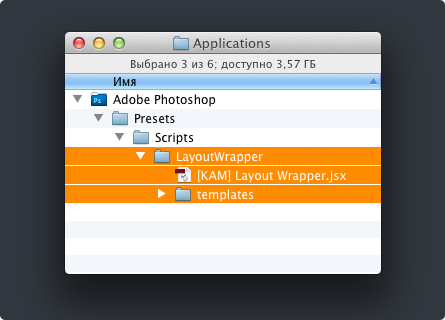 After restarting Photoshop you can access script in from the menu
After restarting Photoshop you can access script in from the menu File→Scripts→[KAM] LayoutWrapper (you’ll have to restart Photoshop to see it in this menu)
Hint: Setup a hotkey
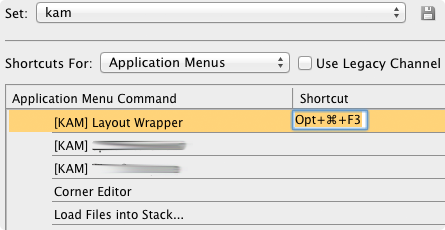 To make it more comfortable to use I suggest to set a hotkey for the script. To do this you have to go
To make it more comfortable to use I suggest to set a hotkey for the script. To do this you have to go Edit → Keyboard Shortcuts… unfold File → Scripts > and choose your hotkey for the [KAM] LayoutWrapper. For example, alt+cmd+F3
Yup
Hope you’ll find this script useful. I’m thinking about adding other browsers and maybe devices in future versions. At least I want to add Chrome and dark side versions of the browsers. If you have any ideas or suggestions—drop me a line in Twitter or here in comments.
P.S.: This is Browser Inception


Discussion
Found a bug? Something's not working?
If you encountered problems, please take a look at Troubleshooting first