Move Tool bug in Photoshop
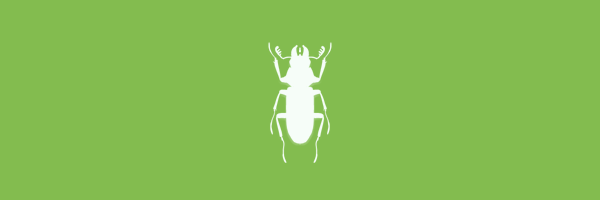 Encountered with a weird bug in Photoshop today. Every time when I tried to move a layer using my wacom tablet it just snapped back to its initial position (see the gif below). At the same time, keyboard arrows and regular mouse worked normally.
Encountered with a weird bug in Photoshop today. Every time when I tried to move a layer using my wacom tablet it just snapped back to its initial position (see the gif below). At the same time, keyboard arrows and regular mouse worked normally.
It is not the first time when I encounter this, so I decided to write this post so I could remember how to fix this again, and maybe it’ll help some of you too.
How it looks
Here’s a gif showing how this bug looks like:
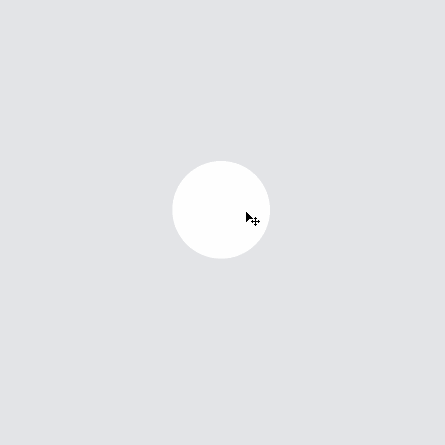
How to fix this (OS X)
And in case you ever encounter the same thing here's how to fix this:
- Quit Photoshop and open Activity Monitor.app and shut down
WacomTabletDriverprocess - Relaunch Wacom Tablet Driver, it is just regular *.app file stored in
/Library/Application Support/Tablet/ - Launch your Photoshop, everything should work fine now
Yep
Way to go Wacom!


Discussion