Moving to CS6
 I played a bit with beta of Adobe Photoshop CS6 and I want to say that new features are neat. But few things now work not like in CS5, and it feels not cool. Some of them can be configured to work like in previous version, but some not. In this article I want to share some tips on how to make moving to CS6 more comfortable for you
I played a bit with beta of Adobe Photoshop CS6 and I want to say that new features are neat. But few things now work not like in CS5, and it feels not cool. Some of them can be configured to work like in previous version, but some not. In this article I want to share some tips on how to make moving to CS6 more comfortable for you
Back to the light side
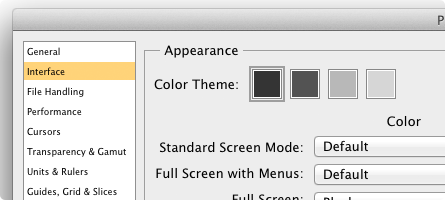
Personally, I like dark side of Photoshop. But if you are not, then you can move back to the retro-light interface style in Preferences → Interface → Color Theme
Hide selection stroke around shape
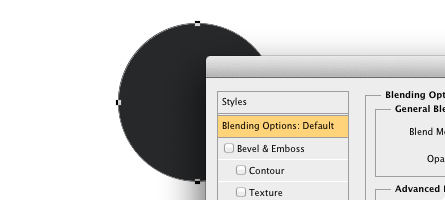
Yeah, I hate that stupid stroke around your fancy shapes too. There’s one way to fix it: you can hide it by cmd+h hotkey (or hit Enter, if Direct Selection / Pen tool is selected. Thanks, @nikolayverin). But it’ll appear again and again…and again…whyy, Adobe, whyyy
Feather mask
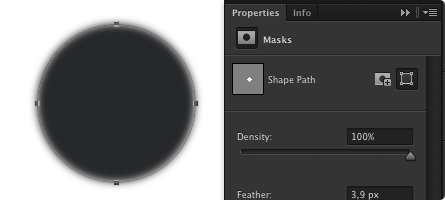
That nice trick with blurring your shapes via feathering now hides in “Properties” panel (Window → Properties)
Moving shapes in half-pixel
![]()
They finally added true pixel snapping for Transform Tool and Vector Shapes. But there are some times when you need half pixels. For that, you can temporary disable snapping in Preferences → uncheck “Snap Vector Tools and Transforms to Pixel Grid”
Releasing vector mask from shape layer
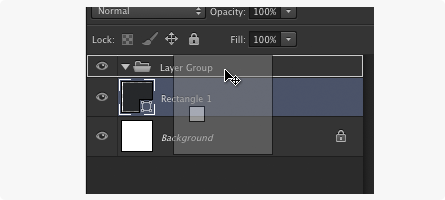
For example, you have vector shape, and you have group of layers. You want to add that vector shape as mask to group. In CS5 you’ll just drag mask to the folder, in CS6 there’s no “mask” element on layer. Instead, to release mask from vector shape layer you’ll need to click on vector shape layer with holding ⌘ (ctrl on Windows) and drag it to your group.
Have something to add?
Feel free to share your tips about how to make new version of Photoshop more friendly to CS5 users


Discussion