RotateMe Photoshop Actions
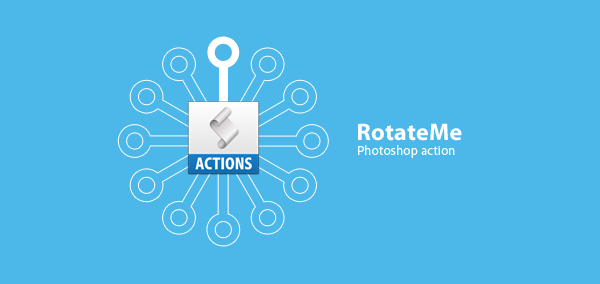
Actions were always something that is very useful for me, but only in theory. I used only few of them from Bjango. But recently I decided to make something mine.
And I’ve made this: action that clones objects in a circle. Usually I did this in Adobe Illustrator, but now there’s no need to switch to it. I have versions with 12 and 36 copies for shape layers and regual raster layers. To make clones with shapes you need to select them with Path Selecton Tool (A) first and then use 12 (shape) or 36 (shape) action. With regualar layer you just need select your layer select amount of copies.
Xmas example of using action:
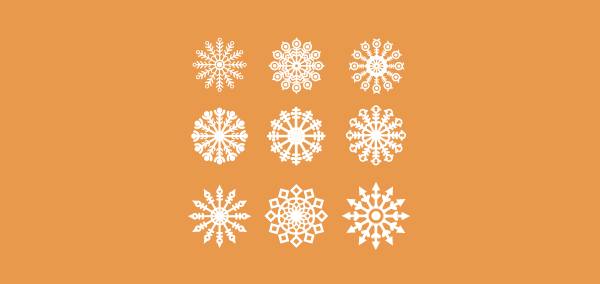
Hope you’ll like it. What actions do you use in your work? Share them in comments :)


Discussion
Found a bug? Something's not working?
If you encountered problems, please take a look at Troubleshooting first