Spacebar bug in Adobe Photoshop
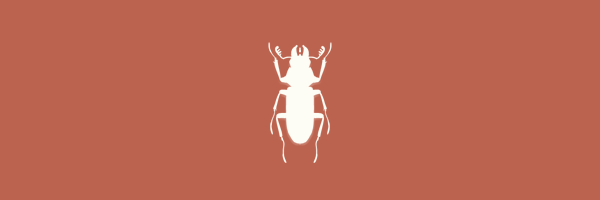 I see more and more people are struggling with this bug in Adobe Photoshop, so I decided to write this quick note and show a way how to cope with it.
I see more and more people are struggling with this bug in Adobe Photoshop, so I decided to write this quick note and show a way how to cope with it.
Bug is that Adobe Photoshop suddenly stop responding to the spacebar (Pan Tool) — this is because some of your apps are conflicting with Photoshop. So, to solve this problem you just need to shut down this application. Since you need to determine this app, you’ll have to shut down everything (except Photoshop) — from app to app — and check your Photoshop to see does your spacebar get back to normal or not. Here I want to provide a list of commonly conflicting apps:
- Browsers (Safari, Chrome, Opera etc.)
- Apps that have built-in browser (For example, Reeder, Little Snapper etc.)
- iMessages
If you found conflicting app, that is not in this list, please tell me about it here in comments or in twitter, I’ll update this list.


Discussion